In this article, we will provide solutions for repairing corrupted Outlook data files. This guide covers repairing methods of both corrupted .ost and corrupted .pst files. Whether you are using Office 365 or Exchange, these solutions will be applicable.
One of the most common errors encountered by Outlook users is: “Problems were detected with one of the Outlook data files currently in use.” The solutions outlined below will help you address this issue. Be sure to restart your computer after applying any of the options provided.
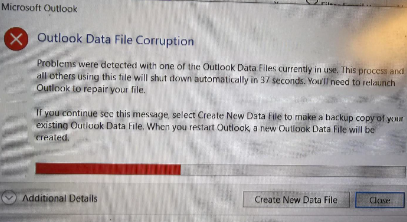
Option One (Easy fix)
Go to control panel and under mail Tab ,create new Mail profile. Most of the times this method will work.
Option Two SCANPST.EXE
you can find the .exe file from C:\Program Files (x86)\Microsoft Office\root\Office16.
Run this as administrator and open the data file which need to be repaired.
Option 3
Remove the corrupted OST file. This only applies for OST as PST need to be repaired. You can find the OST file from C:\Users\username\AppData\Local\Microsoft\Outlook.
Option 4
Repair the MS office or reinstall the MS office.
Option 5
Delete the user profile. You can remove your user profile by navigationg to advanced options. Go to file explorer and right click to go to advnaced system settings.
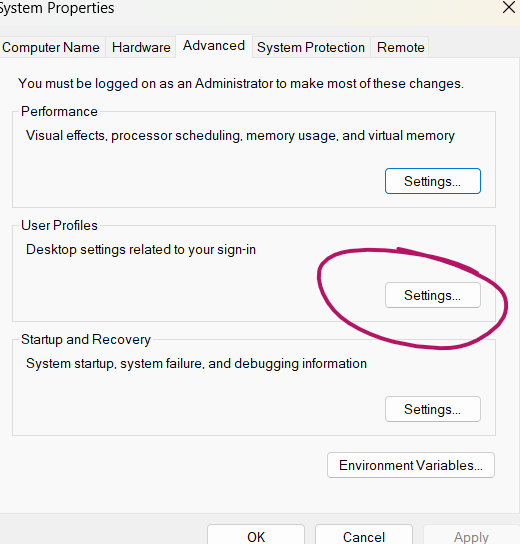
Option 6 (worst scenario )
Reimage the operating system.
I hoped these soulutions will help you yo sort out the Outlook data file corruption issue.

Hello!
Good cheer to all on this beautiful day!!!!!
Good luck 🙂
Good article! We will be linking to this particularly great content on our site.
Keep up the good writing.!