As an outlook user you might have faced so many issues and “Cannot start Microsoft Outlook. Cannot open the Outlook window. The set of folders cannot be opened. An unexpected error has occurred” is one of the common errors which can occur. In this article we can learn how to resolve that issue.
- Top option : Online Repair
Go to control panel and find programs and features and select Microsoft 365 and right click to select the change. Then click online repair. This will reinstall the program. I have found that this works 9 out of 10 times.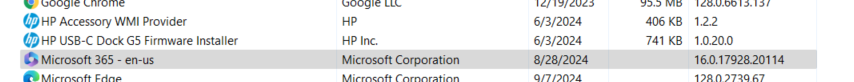
- Qucik repair
Folllow the same as above and insted of selecting Online repair select quick repair. - Delete The OST file.
Exit from the outlook and delete the OST file. This will create new file. - Create New outlook profile
Go to control panel and under the mail app. create new mail profile and configure emails on it. - High Risk method
Type regedit on start menu and open it. The navigate to below and delete all the profiles.
Computer\HKEY_CURRENT_USER\SOFTWARE\Microsoft\Office\16.0\Outlook\Profiles (Outlook 2019,2016)
Then perform restart and open outlook for new profile creation.
All above give solutions should work and try one at a time.
Microsoft Outlook error,Cannot start Outlook,Outlook window cannot open,Set of folders cannot be opened,Outlook unexpected error,Fix Outlook cannot open window,Resolve Outlook set of folders issue,Outlook startup error ,Troubleshoot Outlook folder,issueOutlook cannot start troubleshooting
