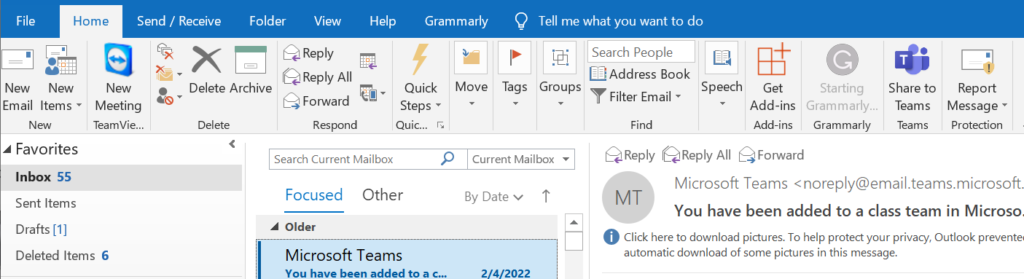
This is the first article we will discuss about IT support. I hope this article will help you refresh your IT support knowledge and grow your IT support career. This issue is a very common one which we can see among Outlook users. There are two scenarios which will work for this.
First scenario
Clear the Outlook rules: Open Run and type outlook.exe/cleanserverrules
outlook.exe/cleanclientrules
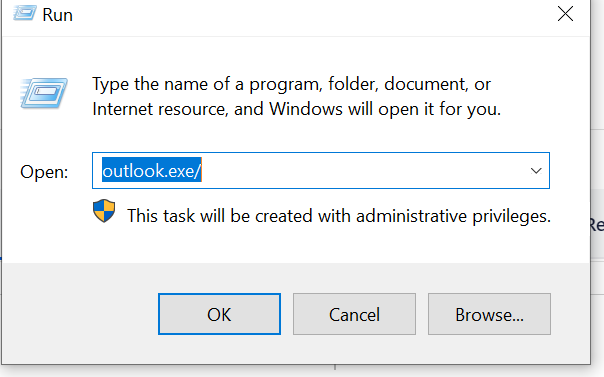
This scenario should work most of the time.
Second Scenario
01. Delete all the rules in Outlook client and Outlook OWA.
02. After that create new rules in OWA.
03. Create new Outlook profiles.
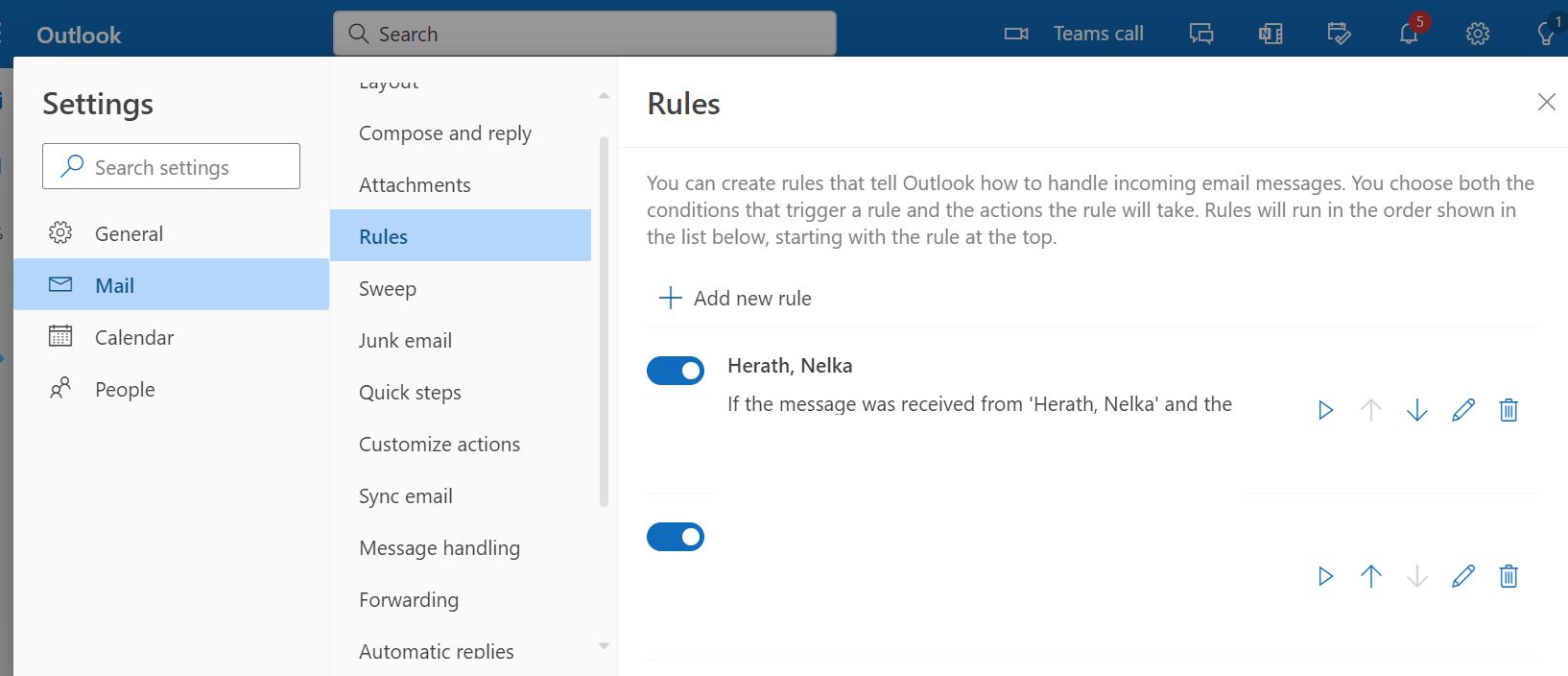
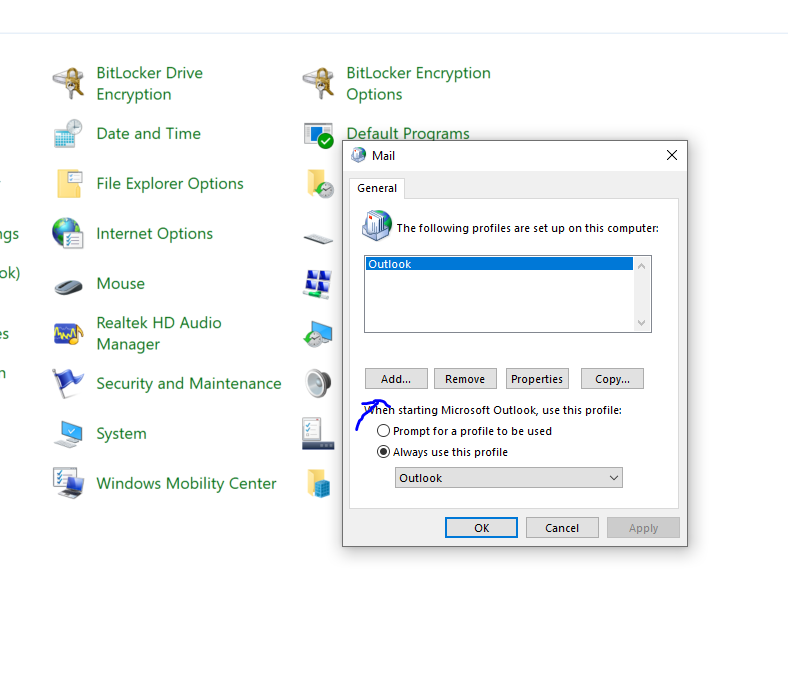
All the changes now should be replicated and Outlook rules will have functioned properly. Also that these solutions can be applied for the below streams as well.
1.1 Rules synchronization
1.2 Microsoft Exchange rules
1.3 Computer rule mismatch
1.4 Exchange server rules
1.5 Rule inconsistency
1.6 Outlook rule conflict
1.7 Rule synchronization error
1.8 Email rule disparity
1.9 Exchange server configuration
1.10 Computer and Exchange rule conflict
Please put your questions and suggestions in the comment section below. Thank you
