Sharing calendar is easy process. Login to outlook client and open the calendar select the calendar which you would like to share. First click calendar permissions. Then select permissions tab. Now add the user who want to see the calendar. Click apply and ok. 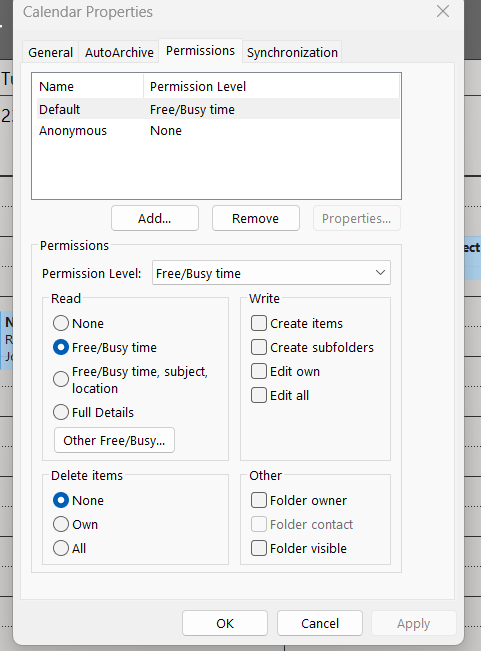
Then right click the calendar and click share. Then click share calendar and send the drafted email.
For troubleshoot calendar issues go to share and select calendar permissions. Then under genral click clear offline files option and click apply ok

